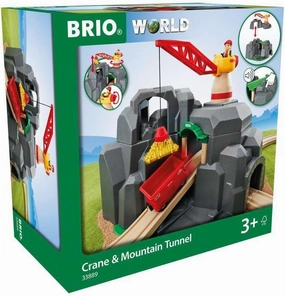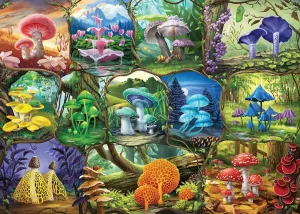- 【Ras1ution 2】: A solution for PS5 racing games. Additionally, a racing wheel converter supports PS5/PS4/PS3, Switch (Note: First, go to Settings> Controllers and Sensors and enable wired Pro Controller communication). Note: XB Series X/S and XB One consoles are no longer supported for Ras1ution 2. )
- Get ready! As a gamer, don't compromise on your gaming gear. You can choose your own racing wheel as you wish. For playing PS5 and PS4 racing games on the PS5 platform and other consoles.
- Features: OLED Heads-Up Display (HUD), easy-to-use buttons, non-slip backing, adjustable steering angle, and force feedback feel (Note: When not in steering wheel mode, vibration is emulated.)
- Ultra-durable braided Type-C to USB Cable: It offers better durability thanks to the braided cable, which is less prone to tangling or breaking.
- 【APP】: To set up your device, visit the Ras1ution app on the iOS/Android store.
- 【Package Includes】: Ras1ution 2 Converter (1), Type-C USB Cable (1)
- To ensure your steering wheel works with the Ras1ution 2, update both devices to the latest firmware. Proper connection: Turn off the steering wheel base, disconnect the Ras1ution 2 from the PS5, and unplug the USB port on the steering wheel base. Reconnect the Ras1ution 2 to the PS5, select PS4/PS5 steering wheel mode, turn on the steering wheel base, plug the USB cable into port 1 of the Ras1ution 2, press the PS button to log in, and start your racing game.

![Brook Ras1ution 2 with keychain - Racing Wheel Converter for Racing Games on the Original PS3/PS4/PS5/Switch Consoles[Exclusive Version]](https://www.playarchivepro.shop/image/brook-ras1ution-2-with-keychain-racing-wheel-converter-for-racing-games-on-the-original-ps3ps4ps5switch-consolesexclusive-version_fxwtlQ_1.webp)